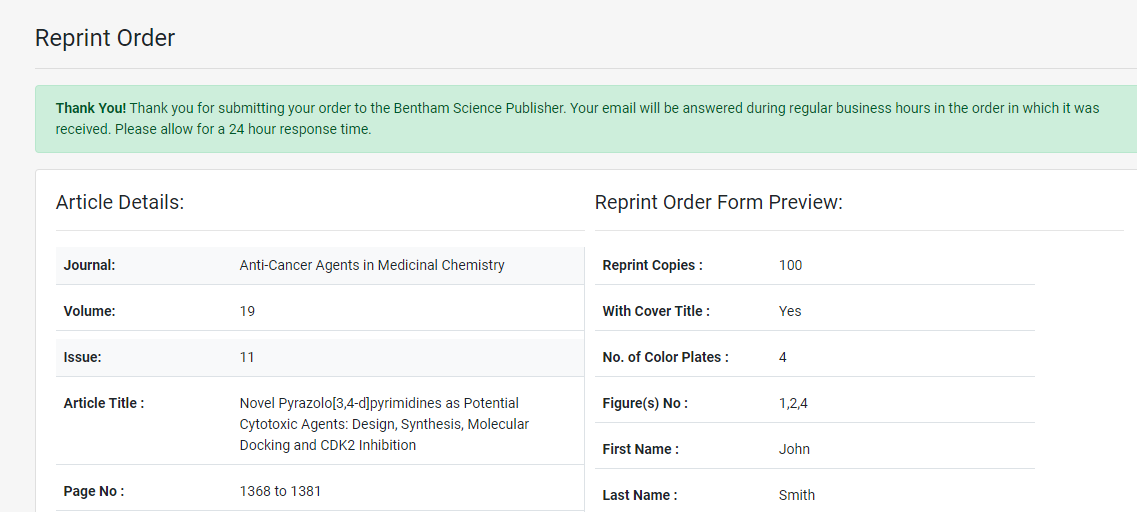Help
How to Order Reprints
-
Click on the For Librarians tab on the menu and select the "Order Bulk Reprints".
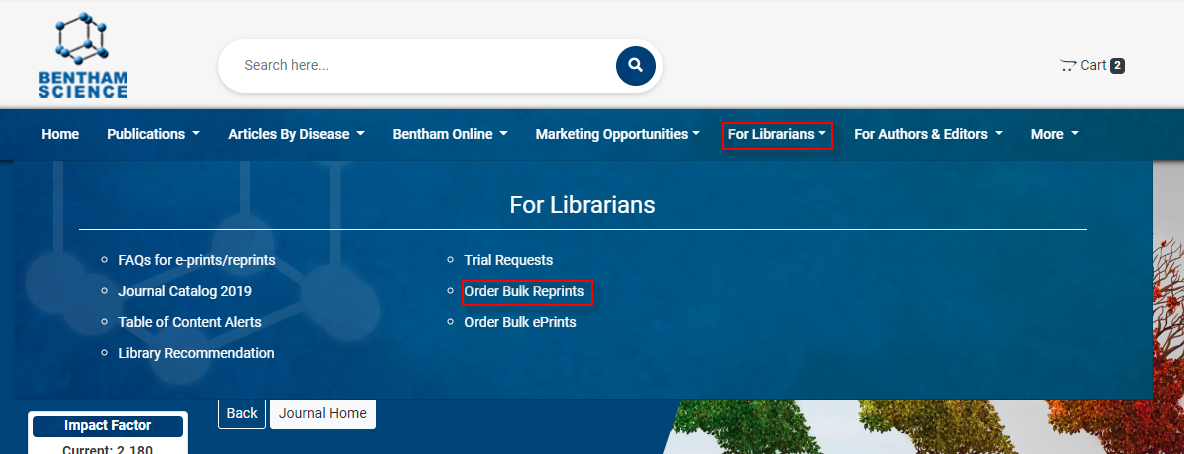
-
Fill the form and select your desired article.
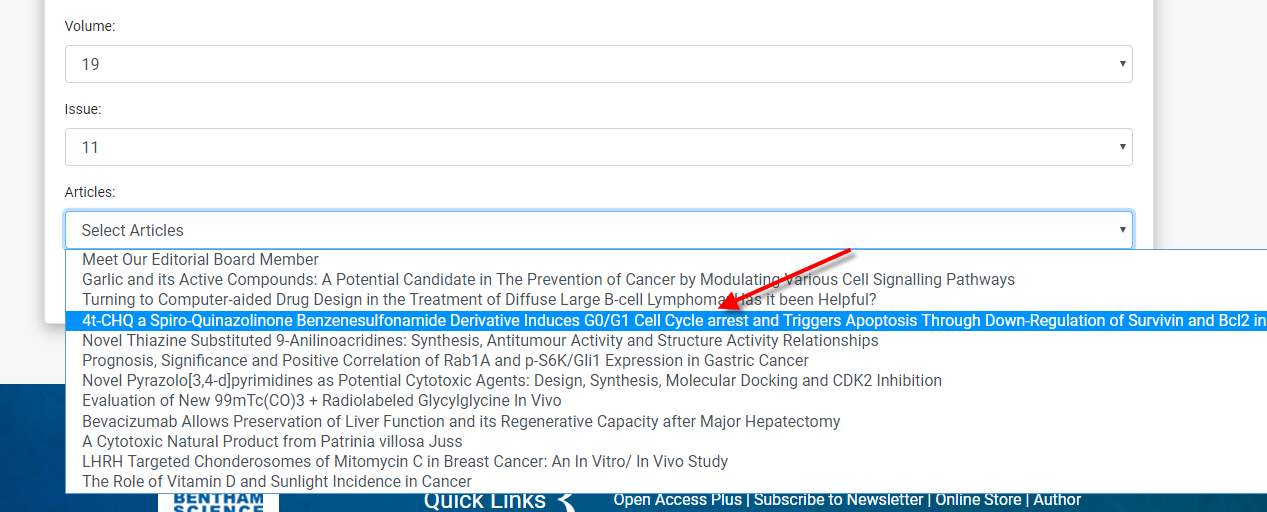
-
Click on Search button.
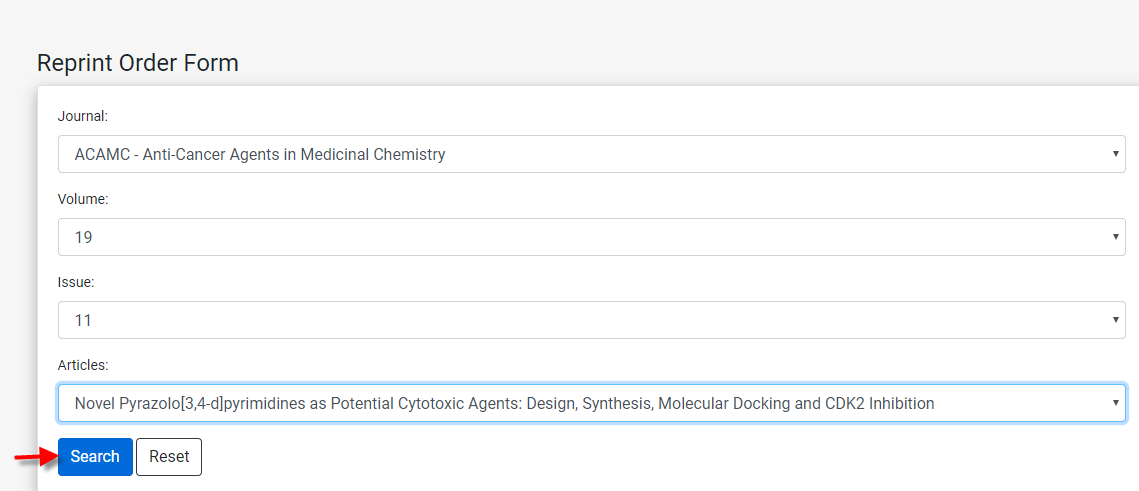
-
Fill the reprint form and click on the “Preview” button.
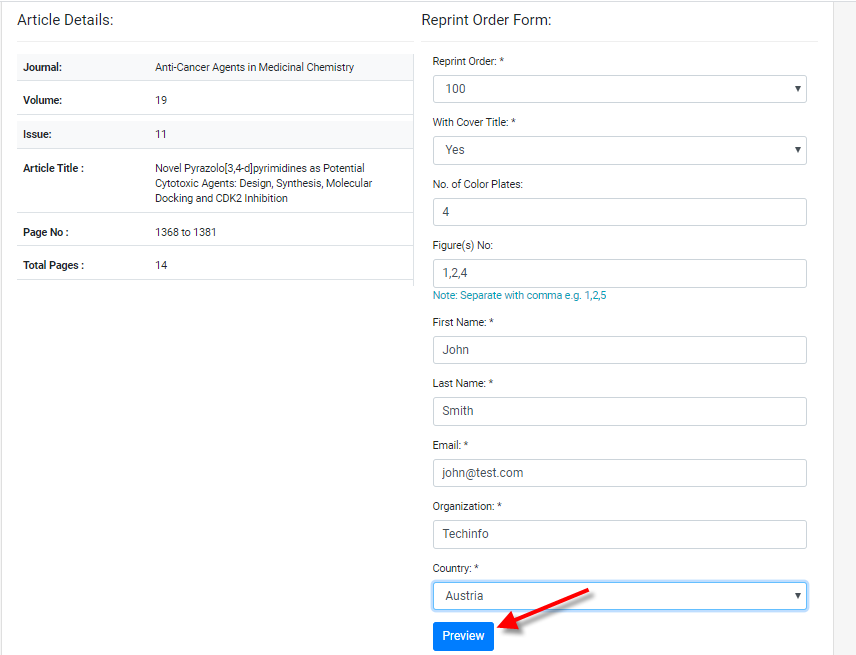
-
Preview your reprint order and click on the “Submit” button.
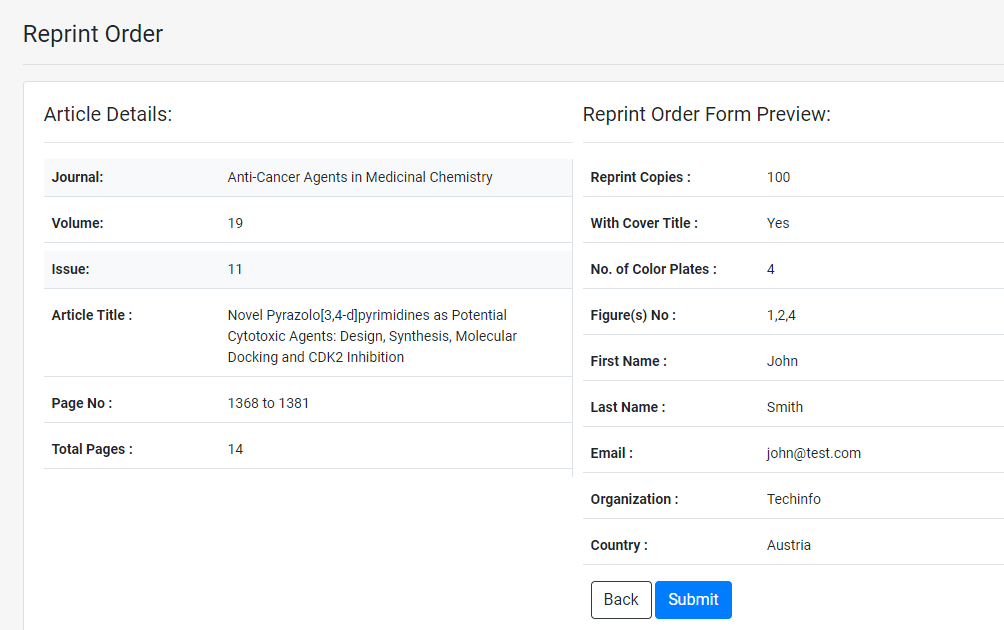
-
After submission our customer support representative will contact you within 48 hours with the payment receipt and your reprint details.